IoT Applications
BLIIoT IoT Gateway BL110 Application 28-Modbus RTU to Modbus TCP
Views : 9176
Author : Chris wu
Update time : 2022-11-15 14:48:40
Set COM mode to Modbus RTU to Modbus TCP, set COM parameter and then configure Modbus RTU to Modbus TCP parameters in Data Service. All 4 COM ports can be used as Modbus RTU to Modbus TCP. The setting procedure is the same. Below is the example of setting COM3 as Modbus RTU to TCP: 1. Select Modbus RTU to Modbus TCP mode, 2. Set COM port attributes. 3. Click OK to enter Data Service for configuring Modbus RTU to Modbus TCP.
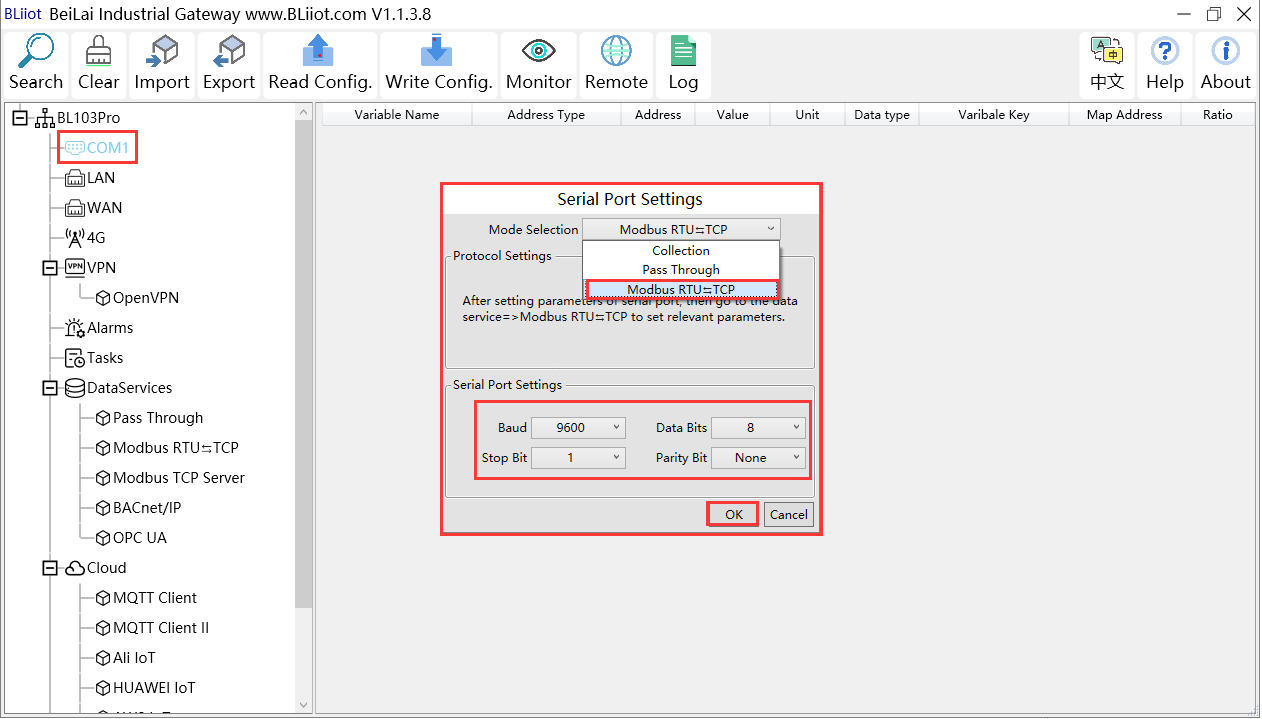
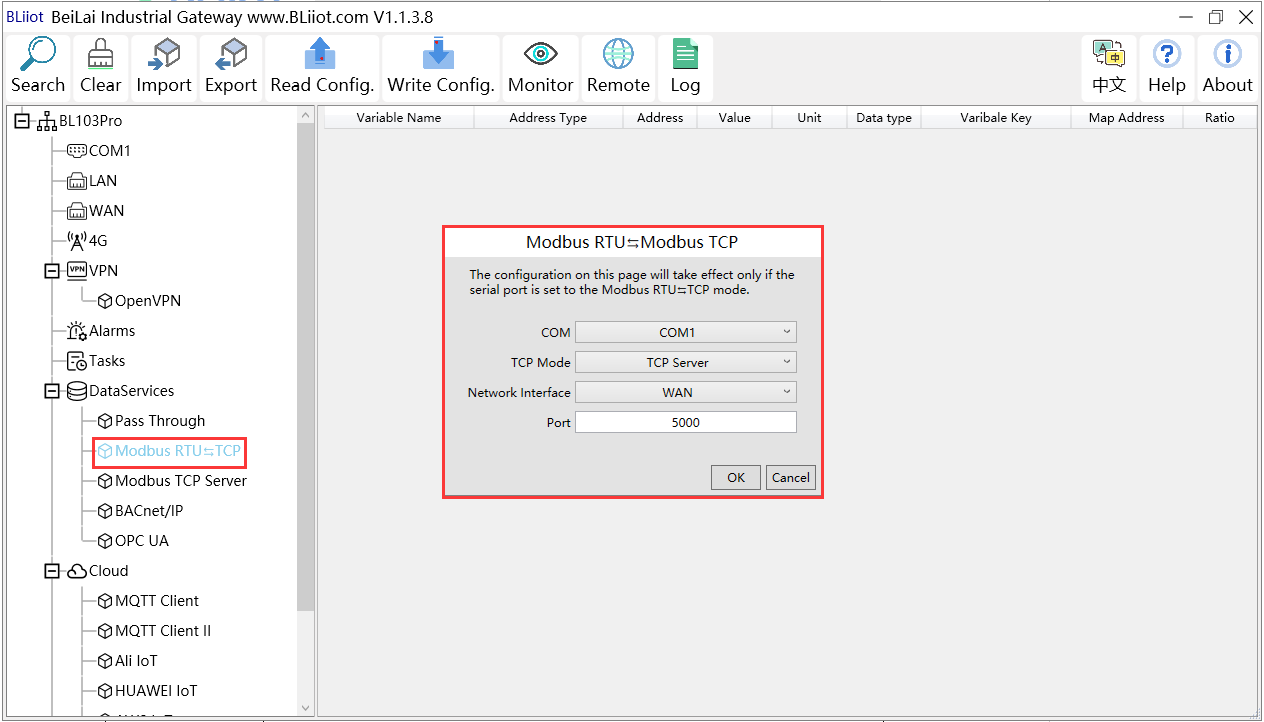
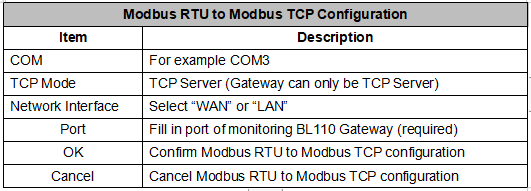
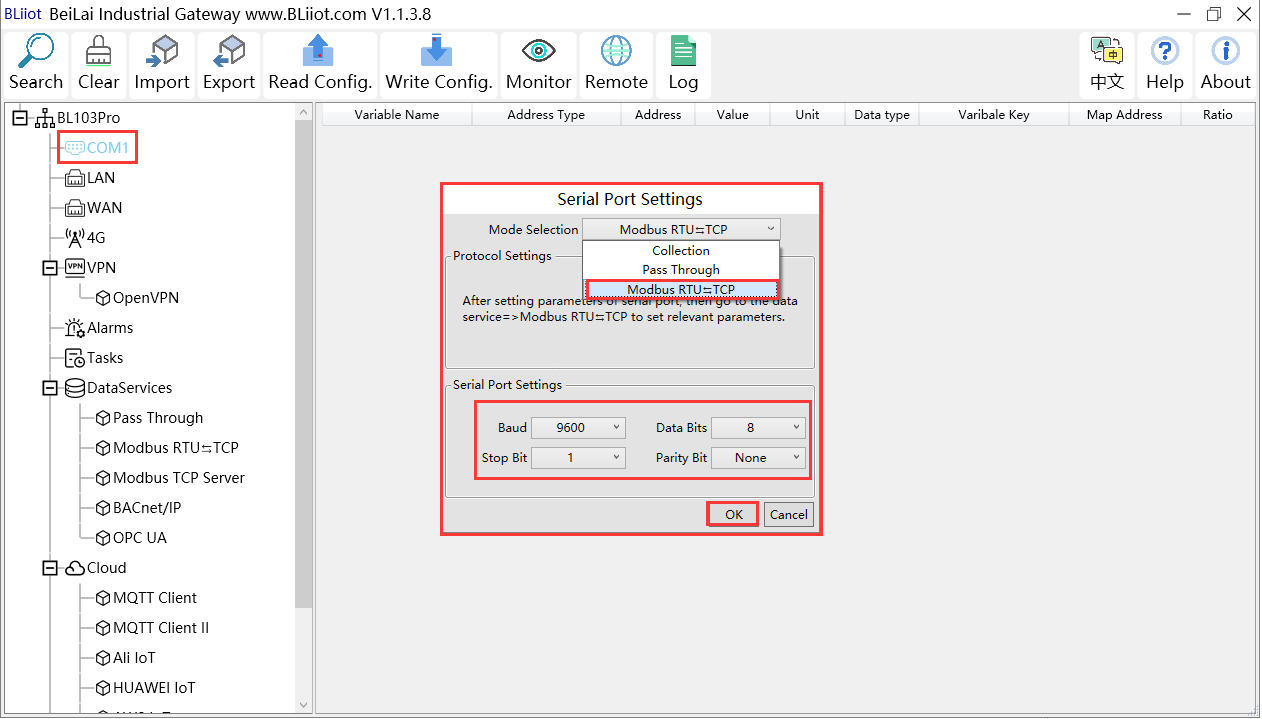
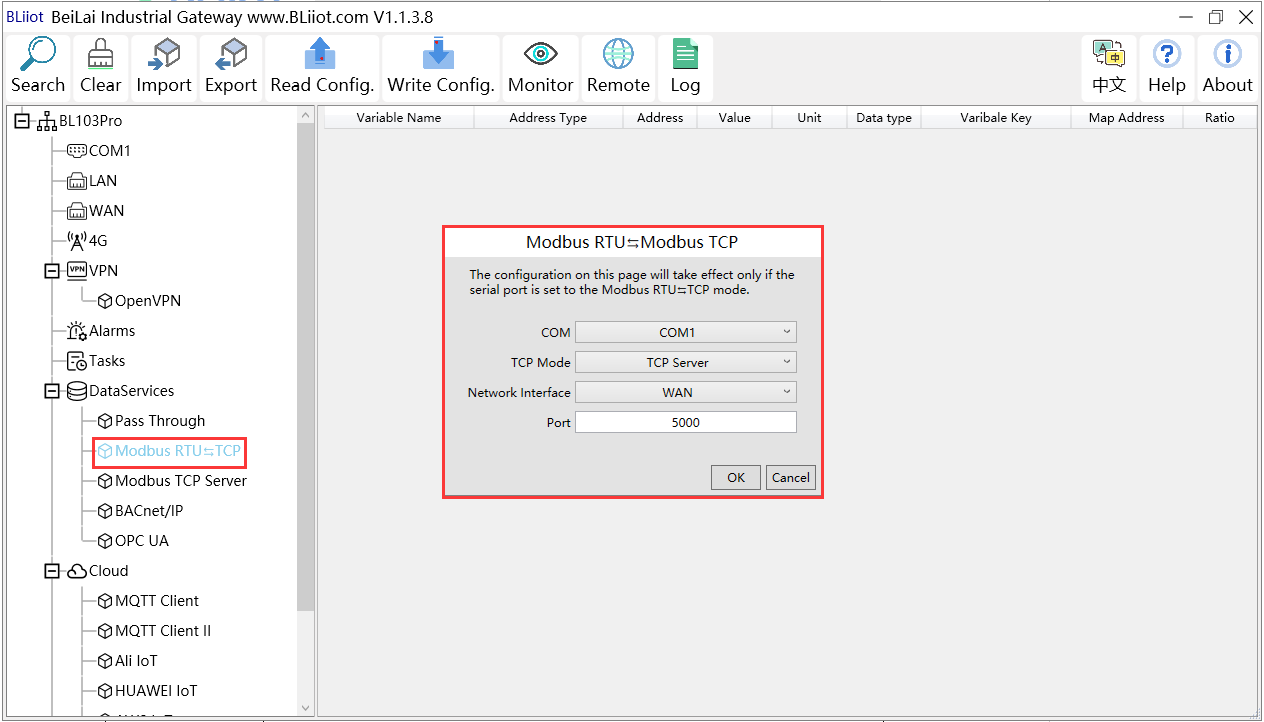
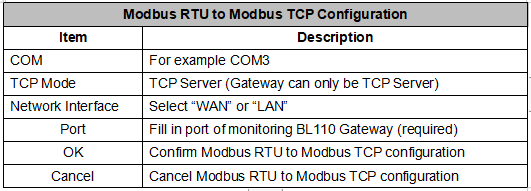
Related News
Read More >>















