BLIIoT Industria IoT Gateway BL110 Application 57--How to Configure Alibaba Cloud and View/Send Command in Alibaba Cloud
Alibaba Cloud Configuration

(1) Double-click "Alibaba Cloud IoT" to enter configuration box.
(2) Click the Enable button to enable Alibaba Cloud. Default: off. Gray: Disabled, Green: enabled.
(3) Authentication mode: Choose whether to use a key connection or a certificate connection. The default is key connection.
(4) Region: Select the Alibaba Cloud region, default is China (Shanghai).
(5) IP: The IP address of Alibaba Cloud for the enterprise version, don't need to filled in for the public version.
(6) ProductKey: The same as the ProductKey in the Alibaba Cloud device.
(7) DeviceName: The same as the DeviceName in the Alibaba Cloud device. (8) DeviceSecret: The same as the DeviceSecret in the Alibaba Cloud device.
(9) CA file: When enabling certificate connection, select the root certificate file to upload.
(10) Client certificate file: When enabling certificate connection, select the client certificate file to upload.
(11) Client key file: When enabling certificate connection, select the client key file to upload.
(12) Upload cycle: The interval for regular data release, the default is 30S.
(13) Select data point upload: select the data point to be uploaded in the box on the right side of the configuration box, the default is blank means all upload.
(14) Click "OK" to confirm
(15) Click "Write Configuration", and Alibaba Cloud will not be enabled until the gateway device restarts. Re-open the configuration software to log in to the device, and you can see that the "Alibaba Cloud Online Status" indicator light is green on the basic information page, indicating that Alibaba Cloud is connected. The rightmost shows the online status of the slave device.

View and Send Command in Alibaba Cloud
Add datapoint to Alibaba Cloud as below picture. Make sure datapoint mark is the same as MQTT flag in configuration software. For example, MQTT flag of datapoint VW8 of PLC S7-200SMART is VW8 in configuration software, then set VW8 as datapoint mark in Ali Cloud. Function name and variable name can be different.
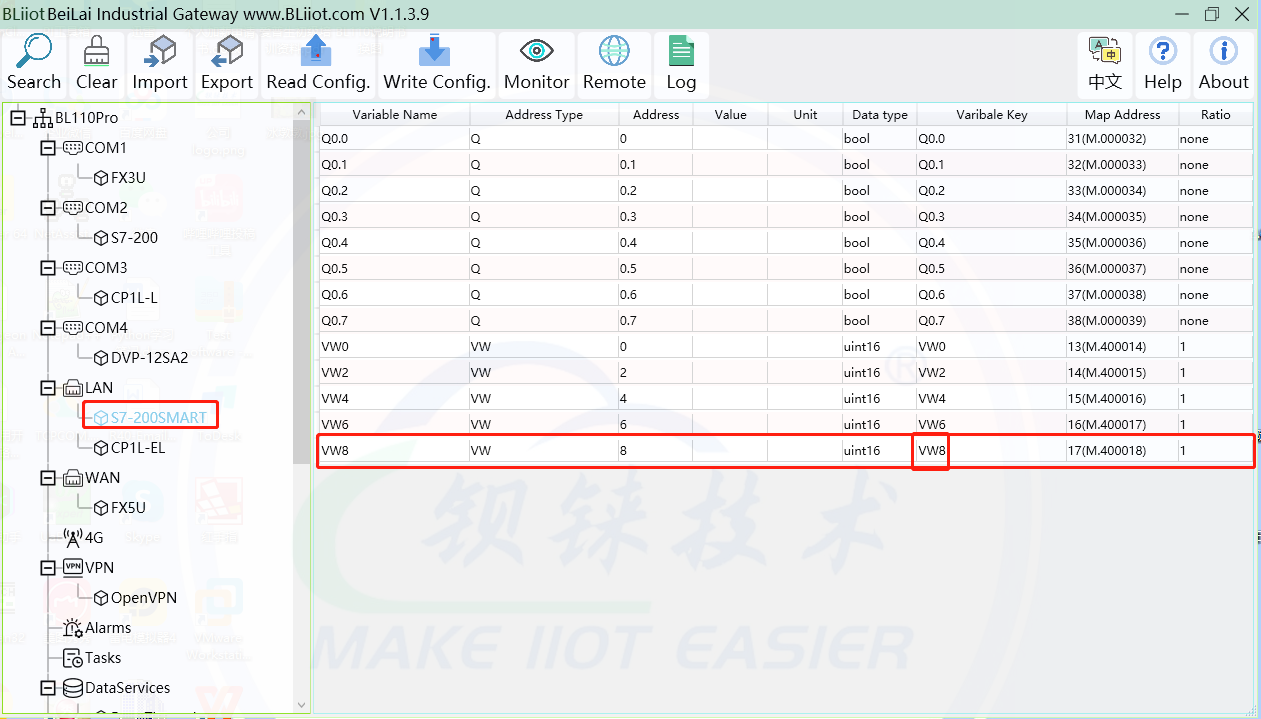
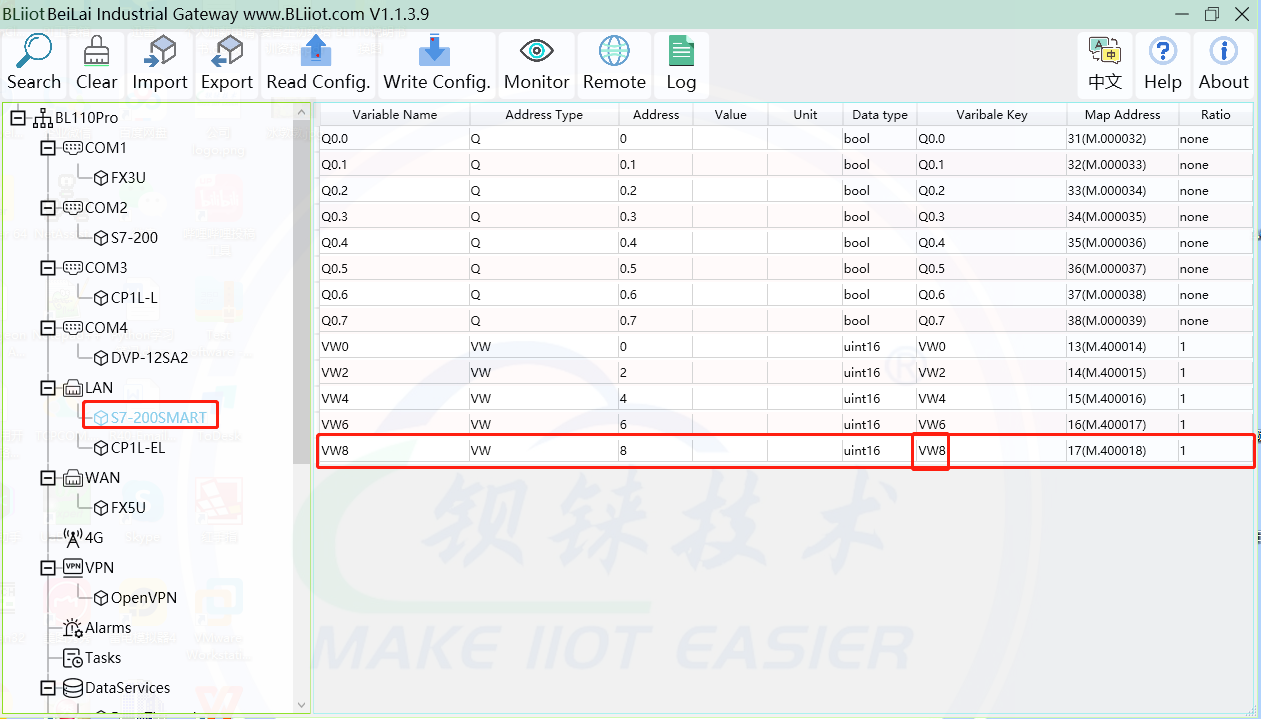
Note: Currently Alibaba shadow function is not supported. Need to send command from online debugging















